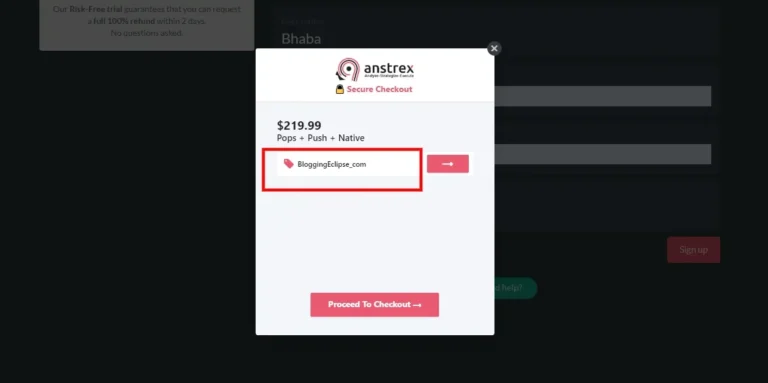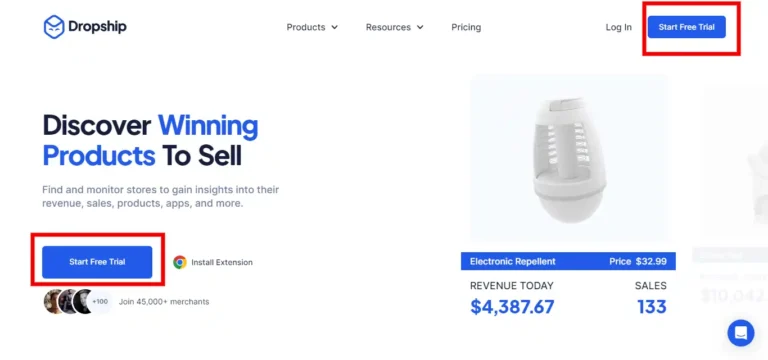Did you know that the global dropshipping market is expected to reach a whopping $557.9 billion by 2025? That's a huge opportunity for entrepreneurs like you! But with so many plugins out there, it can be overwhelming to choose the right ones for your store. Don't worry, we've got you covered.
We know you're always on the lookout for ways to streamline your operations and boost your sales. That's why we've put together this ultimate guide to the 15 best WooCommerce dropshipping plugins for 2025.
From product sourcing to order fulfillment, these plugins will help you automate your processes and save valuable time. Plus, we'll share some insider tips and tricks to help you make the most of each plugin.
So, grab a cup of coffee, sit back, and get ready to discover the game-changing plugins that will take your WooCommerce dropshipping store to new heights in 2025.
Why Use WooCommerce Dropshipping Plugins?
- Ease of Use: WooCommerce dropshipping plugins integrate seamlessly with your existing WooCommerce store, making it simple to add and manage dropshipped products. You can easily import products, sync inventory, and process orders from your WooCommerce dashboard.
- Cost-Effectiveness: Dropshipping eliminates the need to purchase and store inventory upfront, reducing your initial investment and ongoing costs. WooCommerce dropshipping plugins often offer competitive pricing plans that suit various business sizes and budgets.
- Wide Range of Products: By partnering with multiple suppliers through WooCommerce dropshipping plugins, you gain access to an extensive selection of products across different categories.
- Automated Order Processing: WooCommerce dropshipping plugins automate the order fulfillment process. When a customer places an order on your store, the plugin automatically forwards the order details to your supplier, who then ships the product directly to your customer.
- Scalability: As your business grows, WooCommerce dropshipping plugins enable you to scale your operations efficiently. You can add new products, suppliers, and sales channels without worrying about inventory management or logistics.
15 Best WooCommerce Dropshipping Plugins
| Plugins Available | Pricing | Rating | Category |
|---|---|---|---|
| Spocket | – Starter plan: $39.99/ month, – Pro plan: $59.99/ month – Empire plan: $99.99/ month – Unicorn plan: $299/ month | 4.6/5 | Product Sourcing |
| DSers | – Basic plan: free, – Advanced plan: $19.90/month, – Pro plan: $49.90/month – Enterprise plan: custom (Starting from $499/month) | 4.7/5 | Product Sourcing |
| AliDropship | One-time Payment of $89 | 4.6/5 | Product Sourcing |
| Booster for WooCommerce | – $49.99 for 1 year for a single site – $79.99 for a lifetime for a single site – $79.99 for 1 year for unlimited sites – $149.99 for a lifetime for unlimited sites | 4.5/5 | All-In-One |
| WooCommerce Cart Abandonment Recovery | Free | 4.5/5 | Cart Recovery |
| Printful | Free | 4.5/5 | Print on Demand |
| Tidio | Free – Lyro AI Chatbot Plan: $39/month – Tidio+ Plans Starting from $499/month | 4.7/5 | Customer Service and Live Chat |
| Dropified | – Builder Plan: $47/month – Premier Plan: $127/ month – Black Plan: Custom Pricing | 4.6/5 | Product Import and Management |
| AfterShip | – Essentials Plan- $9/month – Pro Plan: $99/month – Premium Plan: $199/month – Enterprise Plans: Custom | 4.5/5 | Order Tracking |
| Klaviyo | – Free – $20/month for up to 500 contacts | 4.6/5 | Email Marketing |
| TrustPulse | – Basic Plan: $5/month – Plus: $10/month – Pro: $19/month – Growth: $39/month | 5/5 | FOMO Notifications |
| Syncee | – Basic Plan: $29/month – Pro Plan: $49/month | 4.6/5 | Global B2B Dropshipping & Wholesale |
| Microsoft Clarity | Free | 4.5/5 | Heatmaps |
| Rank Math | – Pro: $6.99/month – Business: $20.99/month – Agency: $49.99/month | 4.5/5 | SEO Optimization |
| WooCommerce Google Analytics Integration | – Free – $79 per year | 4.5/5 | Analytics |
1. Spocket

Spocket is a dropshipping plugin that seamlessly integrates with your WooCommerce store, allowing you to source products from reliable suppliers in the US, EU, and beyond. With Spocket, you can easily find high-quality products, automate your order fulfillment process, and grow your business without the hassle of inventory management.
Spocket Key Features
Spocket Pricing
Spocket offers a 14-day free trial, so you can test the waters before committing. Paid plans start at $39.99 per month for the Starter plan, which includes 25 unique products and 24/7 email support. The Pro plan, at $59.99 per month, offers 250 unique products, branded invoicing, and 24/7 chat support. For larger businesses, the Empire plan at $99.99 per month provides access to 10,000 unique products and additional features like supplier sourcing and bulk checkout, and the Unicorn plan at $299 per month.
Spocket User Ratings and Reviews
Spocket boasts an impressive 4.6/5 rating on Trustpilot, with users praising its excellent customer service, user-friendly interface, and high-quality products. Many dropshippers have found success using Spocket, with some even doubling their sales after switching to this plugin.
Spocket Pros and Cons
2. DSers

DSers is a powerful dropshipping plugin that seamlessly integrates with your WooCommerce store, allowing you to source products directly from AliExpress suppliers. With DSers, you can easily find trending products, automate your order fulfillment process, and grow your business without the hassle of inventory management.
DSers Key Features
DSers Pricing Plans
DSers offers a forever-free Basic plan, which includes core features like bulk ordering and automated order fulfillment. Paid plans start at $19.90 per month for the Advanced plan, which offers additional features like multiple platform support and a higher product limit. The Pro plan, at $49.90 per month, includes priority customer support and an even higher product limit. For enterprise-level users, DSers offers a custom Enterprise plan with premium features and dedicated support starting from $499 per month which can be accessed on contact.
DSers User Ratings and Reviews
DSers boasts a 4.7/5 rating on Capterra, with users praising its ease of use, time-saving features, and excellent customer support. Many dropshippers have found success using DSers, with some noting significant improvements in their order processing efficiency and overall business growth.
DSers Pros and Cons
3. AliDropship

AliDropship is a comprehensive solution that enables you to create and manage your own AliExpress dropshipping business. Whether you want to build your store from scratch using their plugin or start with a free turnkey e-commerce store, AliDropship has got you covered. With access to millions of products, trusted suppliers, and automated features, AliDropship aims to make your dropshipping experience as smooth as possible.
AliDropship Key Features
AliDropship Pricing
AliDropship offers a free 14-day trial for their turnkey dropshipping stores, allowing you to test the waters with zero risk. If you choose to build your own store using the AliDropship plugin, it's a one-time payment of $89, which includes lifetime updates and support.
AliDropship User Ratings and Reviews
AliDropship boasts a 4.6/5 rating on Capterra, with users praising its ease of use, comprehensive features, and excellent customer support. Many dropshippers have found success using AliDropship, with some reporting profit margins of up to 2,000%.
AliDropship Pros and Cons
4. Booster for WooCommerce

Booster for WooCommerce is an all-in-one solution that allows you to supercharge your WooCommerce store with a wide range of features and functionalities. Whether you want to customize your pricing and currencies, enhance your cart and checkout process, or streamline your shipping and order management, Booster has got you covered.
Booster for WooCommerce Key Features
Booster for WooCommerce Pricing Plans
Booster for WooCommerce offers both a free version and a premium “Plus” version. The free version comes with a limited set of features, while the Plus version unlocks all 100+ modules. The Plus version has four pricing plans:
- $49.99 for 1 year of support and updates for a single site.
- $79.99 for lifetime support and updates for a single site.
- $79.99 for 1 year of support and updates for unlimited sites.
- $149.99 for lifetime support and updates for unlimited sites.
Booster for WooCommerce User Ratings and Reviews
Booster for WooCommerce has received glowing reviews from users, with many praising its extensive feature set, ease of use, and excellent customer support. On WordPress.org, the free version has a 4.5-star rating based on over 70,000 active installations. Users love how Booster helps them streamline their WooCommerce stores and add powerful functionalities without the need for multiple plugins.
Booster for WooCommerce Pros and Cons
5. WooCommerce Cart Abandonment Recovery

WooCommerce Cart Abandonment Recovery is a powerful, yet user-friendly plugin that helps you recover abandoned carts by sending automated follow-up emails to your potential customers. With cart abandonment rates as high as 60% to 80%, this plugin is a lifesaver for your dropshipping business.
WooCommerce Cart Abandonment Recovery Key Features
WooCommerce Cart Abandonment Recovery is Free!
One of the best things about WooCommerce Cart Abandonment Recovery is that it's absolutely free. That's right, you can recover your lost revenue without spending a dime on the plugin itself.
WooCommerce Cart Abandonment Recovery User Ratings and Reviews
WooCommerce Cart Abandonment Recovery has received glowing reviews from users, with many praising its effectiveness, ease of use, and the fact that it's completely free. The plugin has a 4.5-star rating on WordPress.org, with users reporting significant increases in recovered sales and overall revenue.
Pros and Cons
6. Printful

Printful is a print-on-demand dropshipping plugin that seamlessly integrates with your WooCommerce store, allowing you to create and sell custom products without the hassle of inventory management or upfront costs. With Printful, you can offer a wide range of high-quality products, from t-shirts and hoodies to mugs and phone cases, all printed and shipped directly to your customers.
Printful Key Features
Printful Pricing
One of the best things about Printful is that it's free to use. You only pay for the products you sell, with no monthly fees or minimum order requirements. Printful offers volume discounts for larger orders, helping you maximize your profits as your business grows.
Printful User Ratings and Reviews
Printful boasts an impressive 4.6/5 rating on Trustpilot, with users praising its product quality, ease of use, and excellent customer support. Many dropshippers have found success using Printful, with some even building six-figure businesses using the platform.
Printful Pros and Cons
7. Tidio

Tidio is an all-in-one live chat and AI chatbot solution that seamlessly integrates with your WooCommerce store. With Tidio, you can engage your visitors in real time, answer their questions, and guide them through the purchasing process. Plus, with the power of AI, you can automate up to 70% of customer interactions, saving you time and resources.
Tidio Key Features
Tidio Pricing Plans
Tidio offers a free forever plan that includes 50 Lyro conversations per month, making it accessible for businesses just starting out. Paid plans start at $39 per month for the Lyro AI Chatbot plan, which includes up to 200 Lyro conversations and additional features like website scraper and Lyro tasks. For businesses with more advanced needs, Tidio+ plans start at $499 per month and include custom Lyro conversation limits, more integrations, and premium support. For Customer Services, the Starter plan Costs 29 USD/month, and the Growth plan costs 59 USD/month.
Tidio User Ratings and Reviews
Tidio has received glowing reviews from users on G2, with many praising its ease of use, powerful features, and excellent customer support. With a rating of 4.7 out of 5 on G2, users have reported significant increases in customer satisfaction, faster response times, and higher conversion rates after implementing Tidio in their WooCommerce stores.
Tidio Pros and Cons
8. Dropified

Dropified is an all-in-one dropshipping automation solution that integrates seamlessly with WooCommerce, Shopify, and other popular e-commerce platforms. With Dropified, you can easily import products from eBay and AliExpress, automate order fulfillment, and manage your inventory – all from one central dashboard.
Dropified Key Features
Dropified Pricing Plans
Dropified is completely free to get. After getting Dropified, you’ll get a 14-day free trial, so you can test out the platform before committing. Paid plans start at $47 per month for the Builder plan, which includes unlimited product imports, automated order fulfillment, and inventory management. The Premier plan, at $127 per month, offers additional features like multiple store support and an advanced profit dashboard. For high-volume sellers, the Dropified Black plan provides custom pricing and premium support.
Dropified User Ratings and Reviews
Dropified has received positive reviews from users on Trustpilot, with an “Excellent” rating of 4.6 out of 5 stars. Many users praise the platform's ease of use, time-saving automation features, and responsive customer support. Some users have reported issues with the software not working as expected, but these seem to be isolated cases.
Dropified Pros and Cons
9. AfterShip

AfterShip is an all-in-one shipment tracking solution that seamlessly integrates with your WooCommerce store. With AfterShip, you can automatically track packages from over 1,152 carriers worldwide, send proactive delivery notifications to your customers, and analyze your shipping performance – all from one central dashboard.
AfterShip Key Features
AfterShip Pricing Plans
AfterShip offers flexible plans that grow with your business. The Essentials plan starts at $9 per month for up to 100 shipments, with additional shipments costing $0.08 each. The Pro plan, at $99 per month, includes up to 2,000 shipments and offers advanced features like tracking API, webhooks, and customer feedback surveys. Premium plan starts at $199 per month. For high-volume sellers, AfterShip provides custom Enterprise plans with personalized support and integrations.
AfterShip User Ratings and Reviews
AfterShip has received mixed reviews on Trustpilot, with an overall rating of 4.5 out of 5 stars. Many users praise the platform's ease of use, extensive carrier integrations, and proactive customer notifications. However, some users have reported issues with tracking accuracy and customer support responsiveness.
AfterShip Pros and Cons
10. Klaviyo

Klaviyo is an all-in-one marketing automation platform that seamlessly integrates with your WooCommerce store. With Klaviyo, you can create highly personalized email and SMS campaigns, segment your audience based on their behavior and preferences, and track your success across channels – all from one user-friendly dashboard.
Klaviyo Key Features
Klaviyo Pricing Plans
Klaviyo offers a free plan for up to 250 contacts and 500 monthly email sends, perfect for getting started and trying out the platform. Paid plans start at $20 per month for up to 500 contacts and 5,000 monthly email sends, with the option to add SMS credits. As your business grows, Klaviyo's pricing scales with you, offering volume-based discounts and custom plans for high-volume senders.
Klaviyo User Ratings and Reviews
Klaviyo has received glowing reviews on G2, with an overall rating of 4.6 out of 5 stars. Users praise the platform's ease of use, powerful segmentation capabilities, and robust integrations with popular e-commerce platforms like WooCommerce. Many users report significant increases in email open rates, click-through rates, and overall revenue after switching to Klaviyo.
Klaviyo Pros and Cons
11. TrustPulse

TrustPulse is an easy-to-use, no-code social proof app that seamlessly integrates with your WooCommerce store. By showcasing real-time user activity, like purchases, signups, and registrations, TrustPulse helps you build instant credibility and encourage visitors to take action.
TrustPulse Key Features
TrustPulse Pricing Plans
TrustPulse offers a free plan for up to 500 sessions per month, perfect for testing the waters. Paid plans start at just $5 per month for the Basic plan, which includes unlimited campaigns and up to 1,500 unique visitors. As your business grows, you can upgrade to the Plus ($10/month), Pro ($19/month), or Growth ($39/month) plans for more advanced features and higher visitor limits.
TrustPulse User Ratings and Reviews
While TrustPulse doesn't have many public reviews yet, its parent company, OptinMonster, is trusted by over 1,000,000 websites. TrustPulse's user-friendly interface, powerful features, and affordable pricing make it a popular choice among WooCommerce dropshippers looking to boost conversions. However it is rated 5/5 on Capterra based on 2 reviews.
TrustPulse Pros and Cons
12. Syncee

Syncee is an all-in-one dropshipping solution that seamlessly integrates with your WooCommerce store and other major e-commerce platforms. With Syncee, you can access millions of high-quality products from reliable suppliers worldwide, automate your product imports, and manage your orders – all from one user-friendly dashboard.
Syncee Key Features
Syncee Pricing Plans
Syncee offers a 14-day free trial, so you can test the waters before diving in. Paid plans start at $29 per month for the Basic plan, which includes up to 25 products and basic features. As your business grows, you can upgrade to the Pro plan ($49/month) for more products and advanced features like multiple user accounts and priority support. Further, you can also choose a custom plan for yourself.
Syncee User Ratings and Reviews
Syncee boasts an impressive 4.6/5 rating on Trustpilot, with users praising its user-friendly interface, extensive product catalog, and exceptional customer support. Many dropshippers have found success using Syncee, with some even calling it the “best dropshipping platform” they've used.
Syncee Pros and Cons
13. Microsoft Clarity

Microsoft Clarity is a free, easy-to-use analytics tool that provides heatmaps, session recordings, and powerful insights to help you improve your WooCommerce dropshipping store. By understanding how users interact with your site, you can make informed decisions to enhance user experience, boost conversions, and drive growth.
Microsoft Clarity Key Features
Microsoft Clarity is Free
One of the best things about Microsoft Clarity is that it's completely free. That's right – you can access all of its powerful features without spending a dime, making it an excellent choice for dropshippers of all sizes.
Microsoft Clarity User Ratings and Reviews
With the rating of 4.5 out of 5, Microsoft Clarity has received positive reviews on G2, with users praising its ease of use, powerful insights, and seamless integration with various platforms, including WooCommerce. Many users appreciate the fact that it's a free tool, making it accessible to businesses with limited budgets.
Microsoft Clarity Pros and Cons
14. Rank Math

Rank Math is a comprehensive SEO plugin that seamlessly integrates with your WooCommerce store, helping you optimize your content and improve your search engine visibility. With a user-friendly interface, powerful features, and a wealth of SEO insights, Rank Math makes it easy for anyone to implement SEO best practices and boost their rankings.
Rank Math Key Features
Rank Math Pricing Plans
Rank Math offers a generous free version with plenty of features to get you started. For more advanced functionality, you can upgrade to Rank Math PRO, which comes in three plans:
- PRO ($6.99 / month): Ideal for individual bloggers and small businesses, with support for unlimited personal websites.
- Business ($20.99 / month): Perfect for agencies and larger businesses, with support for up to 100 client websites and additional features like schema templates and advanced WooCommerce SEO.
- Agency ($49.99 / month): Designed for SEO agencies and enterprise-level businesses, with support for up to 500 client websites and priority support.
Rank Math User Ratings and Reviews
Rank Math has received mostly positive reviews from users, with many praising its ease of use, comprehensive feature set, and excellent support. On Trustpilot, Rank Math has an “excellent” rating of 4.5/5, with some users expressing concerns about pricing and support responsiveness. However, the majority of users find Rank Math to be a valuable tool for improving their SEO and driving more traffic to their WooCommerce stores.
Rank Math Pros and Cons
15. WooCommerce Google Analytics Integration

The WooCommerce Google Analytics Integration plugin is a free, user-friendly solution that allows you to track your store's performance and customer behavior without any coding knowledge. By integrating your WooCommerce store with Google Analytics, you can access detailed reports on sales, product performance, user engagement, and more, all within your WordPress dashboard.
WooCommerce Google Analytics Integration Key Features
WooCommerce Google Analytics Integration Pricing
The WooCommerce Google Analytics Integration plugin is completely free to use, making it an excellent choice for dropshippers of all sizes. However, if you need more advanced features, such as checkout behavior analysis and Google Optimize integration, you can upgrade to the paid version, which starts at $79 per year.
WooCommerce Google Analytics Integration User Ratings and Reviews
The plugin has a 4.5-star rating on the official WordPress plugin repository, with users praising its ease of use, comprehensive tracking options, and seamless integration with WooCommerce. Many dropshippers have found the plugin to be an invaluable tool for understanding their customers and optimizing their stores for better performance.
Pros and Cons of WooCommerce Google Analytics Integration Plugin
Plugin Pro Tips to Maximize Your WooCommerce Dropshipping Success
Now that you've got some awesome WooCommerce dropshipping plugins in your toolkit, let's talk about how to make the most of them. We've put together a list of pro tips to help you supercharge your store's performance and leave your competition in the dust.
- Keep your product data in sync: Make sure your product information is always up-to-date by regularly syncing your store with your suppliers. This way, you'll avoid any awkward out-of-stock situations or price discrepancies.
- Automate your order fulfillment: Set up your plugins to automatically send orders to your suppliers as soon as they come in. This will save you tons of time and ensure your customers get their products ASAP.
- Customize your product descriptions: Don't just settle for the default product descriptions from your suppliers. Take the time to add your own unique spin and optimize them for SEO to attract more organic traffic.
- Offer enticing discounts: Everyone loves a good deal! Use discount plugins to create irresistible offers that will encourage shoppers to buy from you instead of your competitors.
- Keep an eye on your analytics: Use heatmap and analytics plugins to track how visitors interact with your store. This will give you valuable insights into what's working and what needs improvement.
By implementing these tips and tricks, you'll be well on your way to creating a thriving WooCommerce dropshipping business. Remember, success is all about working smarter, not harder – and these plugins are here to help you do just that!
FAQs Related to WooCommerce Dropshipping Plugins
Can I Use Multiple Dropshipping Plugins on My Store?
While it's possible to use multiple dropshipping plugins, it's generally recommended to choose one that best suits your needs to avoid potential conflicts and performance issues.
Do I Need any Special Skills to Use Dropshipping Plugins?
Most dropshipping plugins don't require any special technical skills, although a basic understanding of WordPress and WooCommerce can be helpful. Many plugins offer extensive documentation and support to help you get started.
Can I Customize My Product Listings with Dropshipping Plugins?
Yes, most dropshipping plugins allow you to customize your product titles, descriptions, images, and prices to match your store's branding and style.
Will Dropshipping Plugins slow down my website?
High-quality dropshipping plugins are optimized for performance and shouldn't significantly impact your website's speed. However, it's essential to choose a reputable plugin and follow best practices for website optimization.
Can I Use Dropshipping Plugins with Other eCommerce Platforms?
While some dropshipping plugins are designed specifically for WooCommerce, others are compatible with multiple e-commerce platforms, such as Shopify, Magento, and BigCommerce.
How do I Choose the Best Dropshipping Plugin for My Store?
When choosing a dropshipping plugin, consider factors such as ease of use, product catalog size, automation features, pricing, and user reviews. It's also a good idea to take advantage of free trials to test out different plugins before committing to one.
Do Dropshipping Plugins offer Product Quality Control?
While some dropshipping plugins vet their suppliers to ensure product quality, it's ultimately your responsibility to choose reliable suppliers and monitor product quality. Read reviews and order samples to ensure you're offering high-quality products to your customers.
Can I Use Dropshipping Plugins to Sell Products in Multiple Countries?
Yes, many dropshipping plugins offer international shipping options, allowing you to sell products worldwide. However, be sure to consider factors like shipping costs, customs duties, and local regulations when selling internationally.
Can I use Dropshipping Plugins to Sell on Multiple Sales Channels?
Some dropshipping plugins offer multi-channel selling features, allowing you to sell products on platforms like Amazon, eBay, and Facebook in addition to your WooCommerce store. Look for plugins that offer seamless integration with your desired sales channels.
How often do I need to Update my Dropshipping Plugins?
It's essential to keep your dropshipping plugins up to date to ensure optimal performance, security, and compatibility with the latest versions of WordPress and WooCommerce. Most plugins offer automatic updates, but be sure to regularly check for new versions and read the update notes before installing.
More Guides from sELLERS hEAVEN
Epilogue
So there you have it, folks! WooCommerce dropshipping plugins can be a game-changer for your online store. They streamline operations, reduce costs, and give you access to a vast product catalog without the hassle of inventory management.
Just think of the convenience of automating order fulfillment while you focus on marketing and customer service. And the best part? You can scale your business effortlessly by adding new products and suppliers as you grow.
But don't just take my word for it. Explore the options, read reviews, and find the plugin that fits your needs like a glove. Trust me, once you experience the power of dropshipping, you'll wonder how you ever ran your store without it.
So what are you waiting for? Are you ready to take a shot to upscale your dropshipping operations?