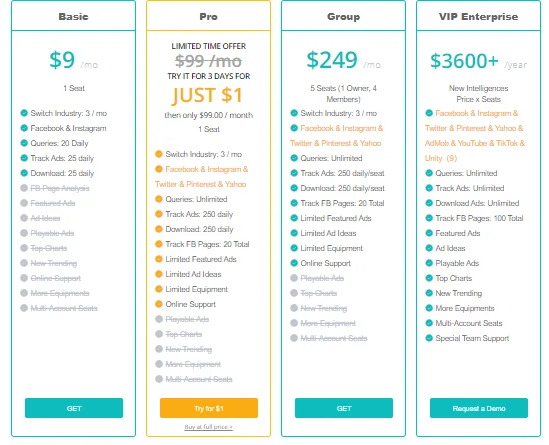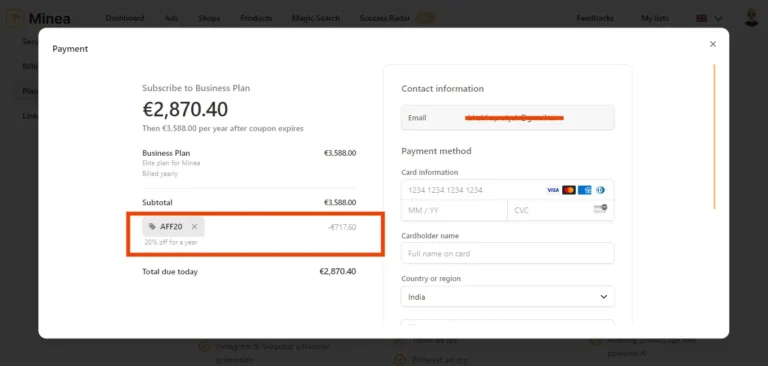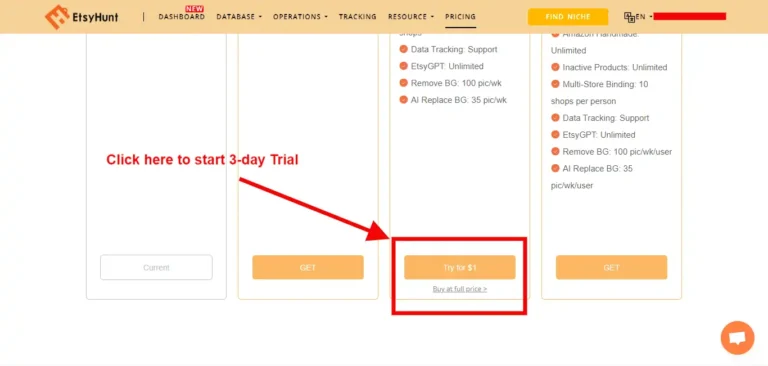Are you a Shopify store owner grappling with the complexities of eCommerce and dropshipping?
😫 Do you also face the challenges of running a successful Shopify store?
Well, knowing the hurdles of eCommerce, and overcoming the complexities of dropshipping can be daunting.
This PPSPY review is your guide to a tool designed to alleviate these pain points and provide you with the insights and analytics you need to thrive in the competitive world of online retail.
Let's dive in!
Starting Off With the PPSPY Review

PPSPY is a specialized tool designed to provide Shopify store owners with a competitive edge in the eCommerce landscape. The platform is designed to help users gain insights about their competitor's stores and their top-selling products rapidly.
PPSPY focuses on empowering entrepreneurs particularly those involved in dropshipping by offering a strategic advantage by analyzing competitor's performance.
The platform is created to assist users in understanding market trends and identifying the top-selling products within the Shopify ecosystem.
It offers detailed information on everything from the name of your competitor's stores to their best-selling products.
PPSPY, indeed is a must-have tool for eCommerce businesses for those involved in dropshipping as it can help them achieve their intended goals in the industry.
PPSPY Key Features
Here are some of the top features offered by PPSPY:
1. Product Research Capabilities

PPSPY offers product research capabilities allowing users to identify best-selling and trendy products. It provides in-depth data about a product including its price, last sale, and creation time. This feature is useful for dropshipping businesses as it helps them find profitable products to sell in their stores.
2. Shopify Store Sales Tracker
The Shopify store sales tracker is a feature that allows users to track the sales of any competitor's store. This AI-powered tool predicts order data to provide an in-depth view of a competitor's performance helping users make informed decisions.
3. Shopify Theme & App Detector
This feature allows users to detect the theme and apps used by any Shopify store. This can provide valuable insights into the tools and designs that successful stores are using.
4. Shopify Dropshipping
PPSPY supports Shopify dropshipping by allowing users to track winning products with the help of AI. This feature is particularly useful for those in the dropshipping industry helping them achieve their intended goals.
5. Live Sales Tracking

PPSPY offers a live sales tracking feature allowing users to monitor real-time sales of any Shopify store. This provides valuable insights into sales trends and the success of different products.
6. Competitor Analysis
PPSPY allows users to gain insights into their competitor's strategies. This includes understanding their traffic source channels and ad platforms including Meta (Facebook) Ads, TikTok Ads, Pinterest Ads, and Snapchat Ads. Competitor Analysis provides valuable insights into customer behavior trends enabling users to make data-driven decisions to increase sales.
7. Store Analytics
PPSPY provides in-depth store analytics offering insights into various aspects of a Shopify store. This includes information such as store name, theme, creation time, product quantity, and more. This feature allows users to gain a deeper understanding of their competitor's store.
How to Use PPSPY Chrome Extension?
Here's a quick step-by-step guide on how the PPSPY Chrome Extension works:
Step 1: Install the PPSPY Chrome Extension

The first step is to install the PPSPY Chrome Extension from the Chrome Web Store.
Note: As soon as the user installs PPSPY Chrome Extension will add the PPSPY icon to Chrome.
Step 2: Visit Any Shopify Store
Once the extension is installed, consider visiting the Shopify store. PPSPY will automatically detect that it is a Shopify store and the icon will be visible on the page.
Step 3: Click on the PPSPY Icon
Click on the PPSPY icon to open up the dashboard. This will display key information and analytics about the Shopify store you are viewing.
Step 4: Explore the Shopify Store Insights
PPSPY provides insights into the store traffic sources, theme, and app used, product listings, reviews, and more. Users can explore this data to understand the store better.
Step 5: Using the Data
The user can use the Shopify store data and insights gained through PPSPY for their own eCommerce business. This helps with competitor analysis, finding winning products, optimizing marketing campaigns, and more.
Step 6: Access Additional Features
Other key features like sales tracking, live order monitoring, bulk product download, and more are available in the paid plans. Users can upgrade to access additional capabilities.
PPSPY Pricing Plans

| PPSPY Plans | Price per month | Price per year |
|---|---|---|
| Basic | $19.9 | $167 |
| Advanced | $39.9 | $335 |
| Unlimited | $99 | $831 |
| Enterprise | $299 | $2500 |
For in-depth pricing details, you may also read 👉 PPSPY Pricing Plans
How to Activate PPSPY Free Trial?
Here is a step-by-step guide on how to activate the PPSPY free trial:
- Visit the official website of PPSPY.
- Click “Get Started for Free”.
- Enter your email address to create an account.
- Add the Shopify store URL you want to track with the free trial.
- Use the free credits received to start tracking stores with PPSPY.
PROS and CONS of Using PPSPY
Top 3 PPSPY Alternatives
Even though there are a whole bunch of ad spy tools available, I have extracted some of the best ad spy tools that are a worthy contender to PPSPY. Let's check them out:
1. Minea
Minea is a leading eCommerce data analysis tool offering real-time analytics across platforms like TikTok, Instagram, Pinterest, and Facebook. With Minea, users can effectively track competitors’ strategies and discover trending products making it an essential asset for eCommerce businesses seeking to stay ahead in the market.
With customizable dashboards and campaign tracking, brands can gain actionable insights from social data through Minea’s user-friendly interface.
Minea Pricing Plans
| Minea Plans | Price per month |
|---|---|
| Starter | $49 |
| Premium | $99 |
| Business | $399 |
2. PiPiADS
PiPiADS is another powerful tool for eCommerce businesses specializing as a TikTok ad spy tool. It boasts the largest library of ads with over 20 million ads for users to explore. It helps users discover winning products stay updated with TikTok product trends and learn from successful advertisers.
With a user-friendly Chrome extension for tracking stores, PiPiADS simplifies product research far beyond PPSPY's capabilities.
PiPiADS Pricing Plans
| PiPiADS Plans | Price per month | Price per year |
|---|---|---|
| Starter | $77 | $649 |
| VIP | $155 | $1393 |
| Pro | $263 | $2167 |
3. BigSpy
BigSpy is a popular ad spy tool offering a large ad database with over 1 billion data points and 1 million updates. It covers multiple platforms including Facebook, Instagram, YouTube, TikTok, and more. It enables users to explore competitor ads and find inspiration easily.
The platform covers 69+ countries and 23+ languages making it a detailed tool for global market insights. Powerful filters and tracking empower brands to optimize campaigns based on up-to-date advertising insights.
BigSpy Pricing Plans
| BigSpy Plans | Number of Seats | Price |
|---|---|---|
| Basic | 1 | $9 per month |
| Pro | 1 | $99 per month |
| Group | 5 (1 Owner, 4 Members) | $249 per month |
| VIP Enterprise | X | $3600+ per year |
FAQs Related to PPSPY
Does PPSPY offer a free trial?
Yes, PPSPY offers a free trial period allowing users to explore its features and functionalities before committing to a subscription plan.
Is PPSPY an unbiased tool?
Yes, PPSPY is an unbiased Chrome extension that provides objective and transparent data for eCommerce. It offers unbiased monitoring and analysis helping businesses make data-driven decisions without any hidden biases.
Is PPSPY a Shopify store itself?
No, PPSPY is not a Shopify store. It is a monitoring and analysis tool designed for eCommerce businesses for those using Shopify as their platform.
Can PPSPY help with product research?
Yes, PPSPY's product research feature allows users to identify best-selling and trendy products based on in-depth data about a product including its price, last sale, and creation time.
Can PPSPY detect ad campaigns?
Yes, PPSPY can detect Facebook and TikTok ad pixels among others providing insights into a store's advertising strategies. This can help users optimize their ad campaigns for better performance.
More Guides from Adspy.Review
Final Verdict on PPSPY Review
In our exploration, we find PPSPY to be a highly useful AI-powered analytics tool for Shopify store owners seeking an edge over the competition. With robust capabilities like sales tracking, product research, competitor analysis, and more.
PPSPY arms eCommerce businesses with data-driven insights to inform strategic decisions. While PPSPY is limited to the Shopify platform and raises some ethical concerns, its objective performance data offers transparency for small businesses to compete in eCommerce.
However, like any tool, it's not without its limitations. Its exclusive focus on Shopify platform stores and potential compatibility issues with some devices are some of the drawbacks to consider. Despite these, the strategic advantage gained by using PPSPY's capabilities far outweighs these minor inconveniences.