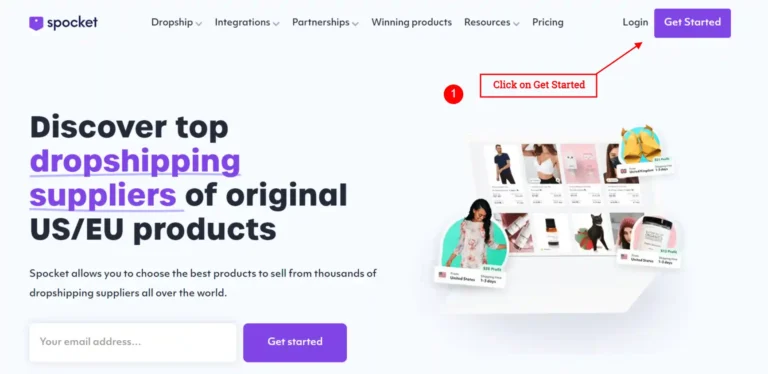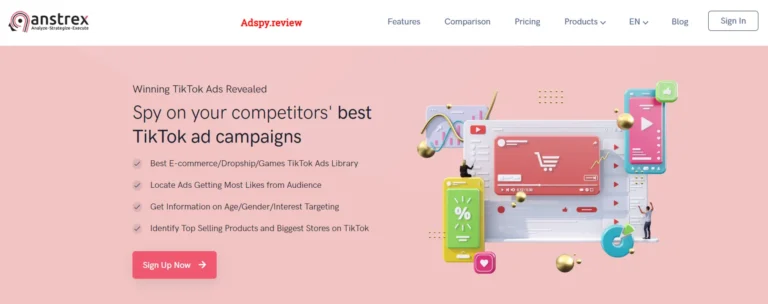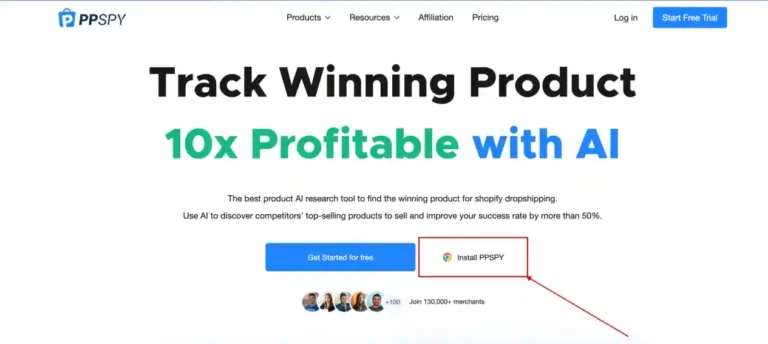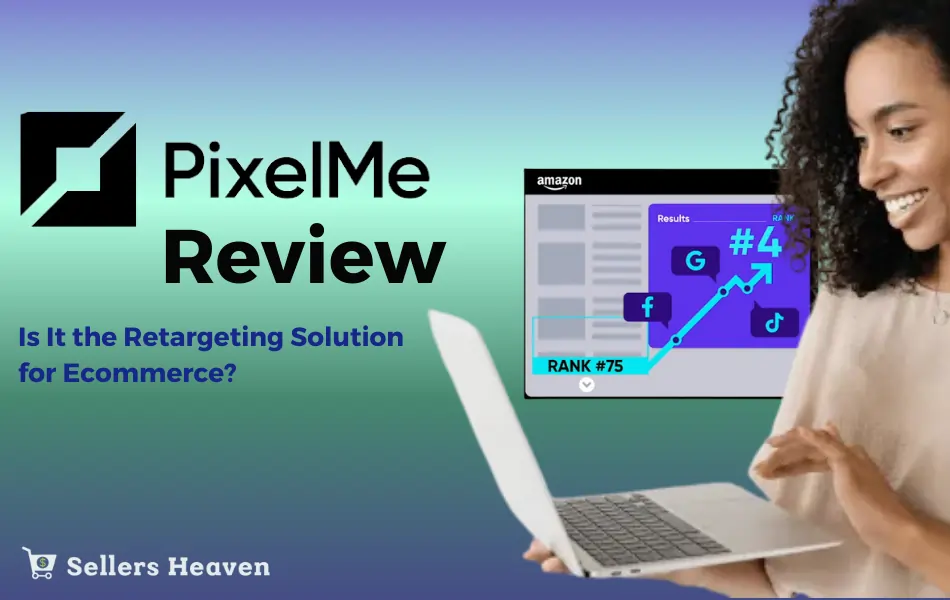
Did you know that businesses using retargeting strategies can see a 70% increase in conversion rates?
Well, there is this excellent tool designed for Amazon sellers that can help you out in these aspects.
PixelMe is an advanced attribution tool designed for Amazon sellers, enabling them to track conversions from Google, Facebook, and TikTok ads. This platform helps businesses drive profitable traffic to their Amazon listings while minimizing wasted ad spending by embedding retargeting pixels into branded short links.
This functionality is particularly beneficial for marketing professionals who need to manage and optimize their campaigns across multiple channels, including social media, email newsletters, and paid advertisements.
Now, let's start this PixelMe review and understand how it is a must-have tool for dropshippers ecom sellers!
Why PixelMe?

PixelMe enhances ecommerce results by offering advanced link retargeting, AI-powered campaign creation, and analytics across multiple platforms. Ecommerce businesses should choose PixelMe for its ability to optimize ad spend, increase conversions, and provide valuable insights into customer behavior, ultimately boosting sales and ROI.
Key Features of PixelMe
| Feature | Description |
|---|---|
| Link Retargeting | Create targeted ads for users who have clicked your links, keeping your product top-of-mind |
| Custom Domains | Customize your shortened URLs to align with your brand for better recognition |
| Link Analytics | Track and analyze the performance of your links, including clicks and social actions |
| UTM Builder | Easily create links with UTM parameters for seamless campaign tracking |
| Multi-Channel Support | Launch campaigns across Google Ads, Facebook Ads, Instagram Ads, TikTok Ads, and more |
| Bulk Link Management | Import and manage links in bulk for efficient workflow |
| API Access | Integrate PixelMe with your existing tools and platforms via the developer API |
PixelMe's features empower you to create, track, and optimize your off-Amazon advertising efforts. With link retargeting, you can retarget engaged prospects who have clicked your links, increasing the chances of converting them into customers. Customizable branded links and powerful analytics allow you to build brand recognition while gaining valuable insights into your link performance.
The platform's integration with multiple advertising channels, including Google, Facebook, Instagram, and TikTok, enables you to launch cohesive campaigns and reach your target audience wherever they are. Plus, with bulk link management and API access, PixelMe fits right into your existing workflow, saving you time and effort.
How to Get Started with PixelMe?
Getting started with PixelMe is straightforward, even if you're new to URL shortening and link retargeting. Here’s a step-by-step guide to help you set up your account and create your first campaign:
Sign-Up Process



Setting Up Your First Campaign
Tips for Maximizing Effectiveness
Pros of Using PixelMe
So, why should you choose PixelMe for your off-Amazon advertising needs?
Here are some of the top advantages that make PixelMe a no-brainer for savvy Amazon sellers:
But don't just take our word for it. Check out what one satisfied PixelMe user had to say:
“PixelMe has helped me skyrocket my sales by retargeting and I can now remarket to the audience that I was losing when sharing things on social media before. Awesome for reaching new audiences!”
Cons of Using PixelMe
While PixelMe offers some great features, it’s important to consider some of the drawbacks that users have reported. Here are the main cons of using PixelMe:
Despite these drawbacks, many users find that the benefits of PixelMe far outweigh the cons, especially when it comes to enhancing marketing capabilities and improving ROI.
Comparison with Alternatives
Here's a quick comparison of PixelMe's features against some common alternatives:
| Feature | PixelMe | Generic URL Shortener | Basic Retargeting Tool |
|---|---|---|---|
| Amazon-Specific Features | ✅ | ❌ | ❌ |
| Multi-Platform Ad Integration | ✅ | ❌ | ⚠️ (limited) |
| Link Retargeting | ✅ | ❌ | ✅ |
| Custom Domains | ✅ | ⚠️ (some) | ❌ |
| Comprehensive Analytics | ✅ | ⚠️ (basic) | ✅ |
User Ratings and Reviews
| User | Rating (out of 5) | Review Summary |
|---|---|---|
| Patricio Garretón | 5 | Great product with lots of power features and excellent support |
| Maxime Salomon | 5 | Works as advertised, supportive team |
| Sacha Azoulay | 4 | Simple platform has good pricing and needs better audience optimization |
| Jói Sigurdsson | 4 | A good tool does what it says, needs more features |
| Chamal Priyadarshana | 4 | Early adopter, useful features, potential to increase ROI |
Troubleshooting Tips
Additional Resources for Learning
Answering Common Queries Related to PixelMe
Can I Use PixelMe with Multiple Amazon Brands or Stores?
Yes, PixelMe supports multi-brand management, making it ideal for agencies or sellers with multiple product lines.
How does PixelMe Help Improve my Organic Ranking on Amazon?
By driving targeted external traffic to your listings, PixelMe can help increase your product's visibility and sales velocity, which are key factors in Amazon's ranking algorithm.
Is PixelMe Compliant with Amazon's Terms of Service?
Yes, PixelMe is designed to work within Amazon's guidelines for external traffic and advertising.
Can I Integrate PixelMe with My Existing Marketing Tools?
PixelMe offers API access, allowing for integration with many popular marketing and e-commerce tools.
More Guides from SELLERS Heaven
PixelMe Review Comes to an End
Well, folks, we've taken quite the journey through the world of PixelMe, and I've got to say, it's been an eye-opener! Who knew that tracking Amazon conversions could be this slick?
PixelMe has turned out to be an excellent tool that's got your back when it comes to Google, Facebook, and TikTok ads. By helping you zero in on what's driving traffic to your Amazon listings, PixelMe is that savvy friend who always knows where the best deals are.
No more throwing money into the advertising void and hoping for the best!
So why not give PixelMe a try and see how it can transform your digital marketing strategy?
Until Next Time, Happy Optimizing!